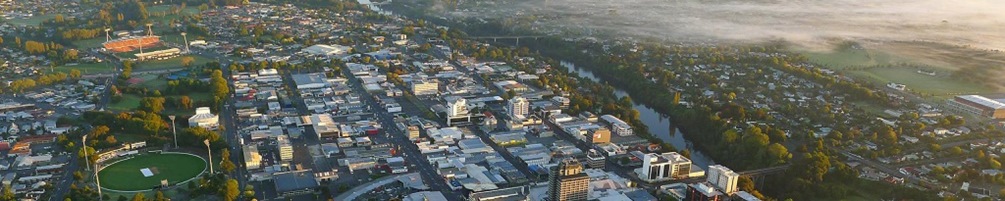Compa$$ - Registration

Compa$$ is going live !!
From April, members will be able to log into your individual Compa$$ account at any time to check your balance. These notes show the actions necessary to let a member create a user so they are then able to access the Compa$$ Database and view some or all transactions for that account.
This step is important -
Prior to gaining access to Compa$$ you must register with the online compa$$ and you will need to set up a user name / password. This user name will not exist until you complete this step and can be anything you like however to assist fault finding a related name would be helpful ( if we were registering "Micky Mouse" something like MickyM would be a good starting place ).
To view the two screens required to be filled in then click here
The correct web address is required -
If you manually enter the site address mycompasss.com into the browser NOTE the 3 's' in "mycompasss"
Alternatively if you use a link this access to the online version is via either the link on the Club’s website or directly via this link to mycompasss.com and then follow the steps below:
- not registered ? click on sign up here
- click on and fill in your user-name, nz bridge number, email address and a password
( please, choose both a sensible user-name & password ( 6 characters min ) - record them for future use... )
( should you reset your password there can be a moderate delay before the reset email arrives ) - click the captcha I am not a robot
- click sign up
Once all the necessary information is entered and has been accepted a new screen for Compass Scoring System will appear.
Click on Compa$$ Accounts and your account data for the last processed period will appear on your screen.
You can change to any vaild date range if you want to see your transactions prior to the last processed period
Please note that credits for winning an event are only processed at the end of each month
If you need assistance, Ella will help you set up a login after play on Tuesday afternoon, 6 April and will hold an extended tutorial at 9.30 on Friday 9 April
Direct access to Compa$$ information page via this web site is via the link in the RESULTS sub-menu on the front page - ( see below ). This removes the need to open a new browser page and enter the site address etc.

Login to Compa$$ Administration pages -
Provides for -
First time registration
Password replacement
Compa$$ data access